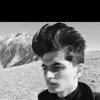Post
Hey Harshit, Go to Settings-> Upload images in HD. Make sure it is on. Wait for a minute when you see pictures of your posted blog with slow internet ( Quality will gradually increase ). Happy blogging!!!!!!!
Pictures captured by mobile should actually remain constant at all platforms as per my knowledge.
Basically depends on which mobile and mode are you capturing. Mostly pictures taken on mobile when are viewed on large screen may change a bit in quality.
If you have a stable fast internet connection, TRIPOTO will automatically upload pictures at max available quality
Hello Harshit, To resolve your issue, (in mobile)
on the top left click --> Goto --> settings --> Then,
Enable the option
"Upload images in HD" problem will resolves happy Tripoting
Related Questions For You
Earn credits when your answers are upvoted by others.