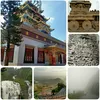Post
Hi Sandhiya,
You can see your total credits on your profile below your profile picture and bio. Other than that, every time your post gets approved, Tripoto sends you a congratulatory email mentioning how many credits you have won for that particular article.
Hope this helped!