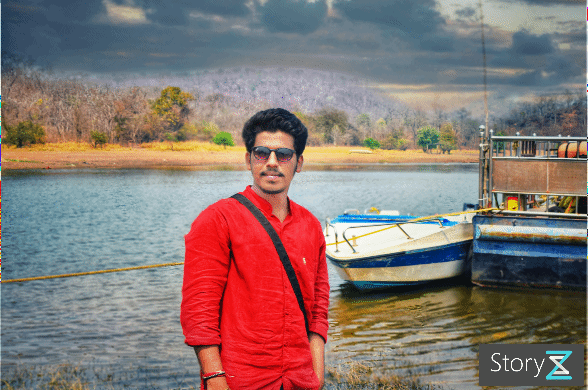Post
Actually tripoto not supports to direct upload of videos but you can copy & paste the link of that video while you are posting
You need to post them in YouTube and then. Provide the links in your trips
Please reply
Create a YouTube channel and upload your video..then copy paste your video link in your trip.
Hey , You can't upload video you only need to upload in your blog or Youtube then need to share Link here.
You can post your Youtube link to Tripoto . Cant upload videos directly
For posting the video, it needs to be on your youtube, Instagram or Vimeo then you need to paste it’s link on the add video tab.
You just need to press enter and your video will be up there.
Hope this turns helpful, Happy blogging :)
You can simply click on the plus icon. click it and you will have various options to add photos, video from Instagram or YouTube or even Facebook.